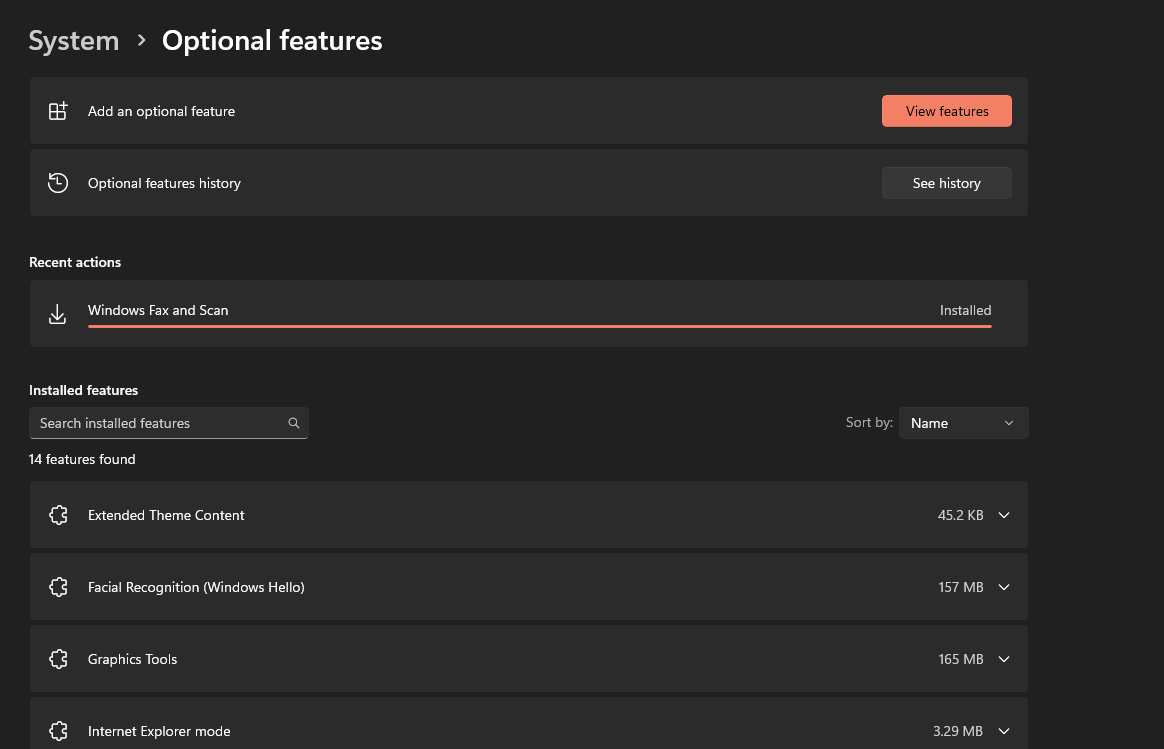
All you want to do is scan that bill, invoice, w2 statement but now your stupid printer isn’t being recognized and you’re getting this red x and an error message that says wfs.exe is missing or “wfs.exe is not found.”
The first thing you should try is this:
install Windows Fax and Scan via Optional features.
- Open Settings → Apps → Optional features.
- Click “View features”
- Type “fax”.
- Select “Windows Fax and Scan” from the list.
- Click Next.
- Click Install.
Why it wouldn’t just be installed like it ever was is anybody’s guess. Surely there will be all sorts of harumphs and clever answers about why this isn’t just installed from the outset. But if you want to avoid a ragequit moment for just trying to scan something, try that first.

Sometimes folks might tell you to do the old repair thing first:
Go to Start – type CMD, right-click and Run as administrator.
then type sfc /scannow and let it run, and then do the DSIM one: into the CMD type or paste: DISM /Online /Cleanup-Image /RestoreHealth

Next you might want to try a Windows update.
But it may just be that it just wasn’t installed in the first place.
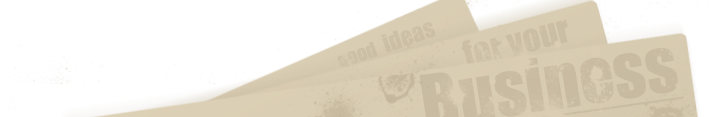
Comments are closed.