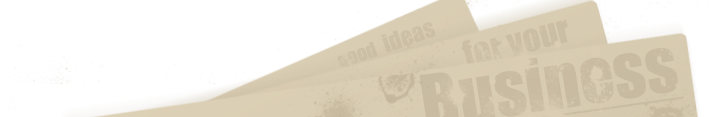Group your track regions Group Items : Control+G Remove Items from Group : Control+Shift+G Select All Items in Groups : Shift+G Toggle Item Grouping Override : Alt+Control+G CTRL+L to hide/show lanes T – Next Take Shift + T – previous take Also here is an important tip: Somehow my settings got changed – maybe I was on a new […]