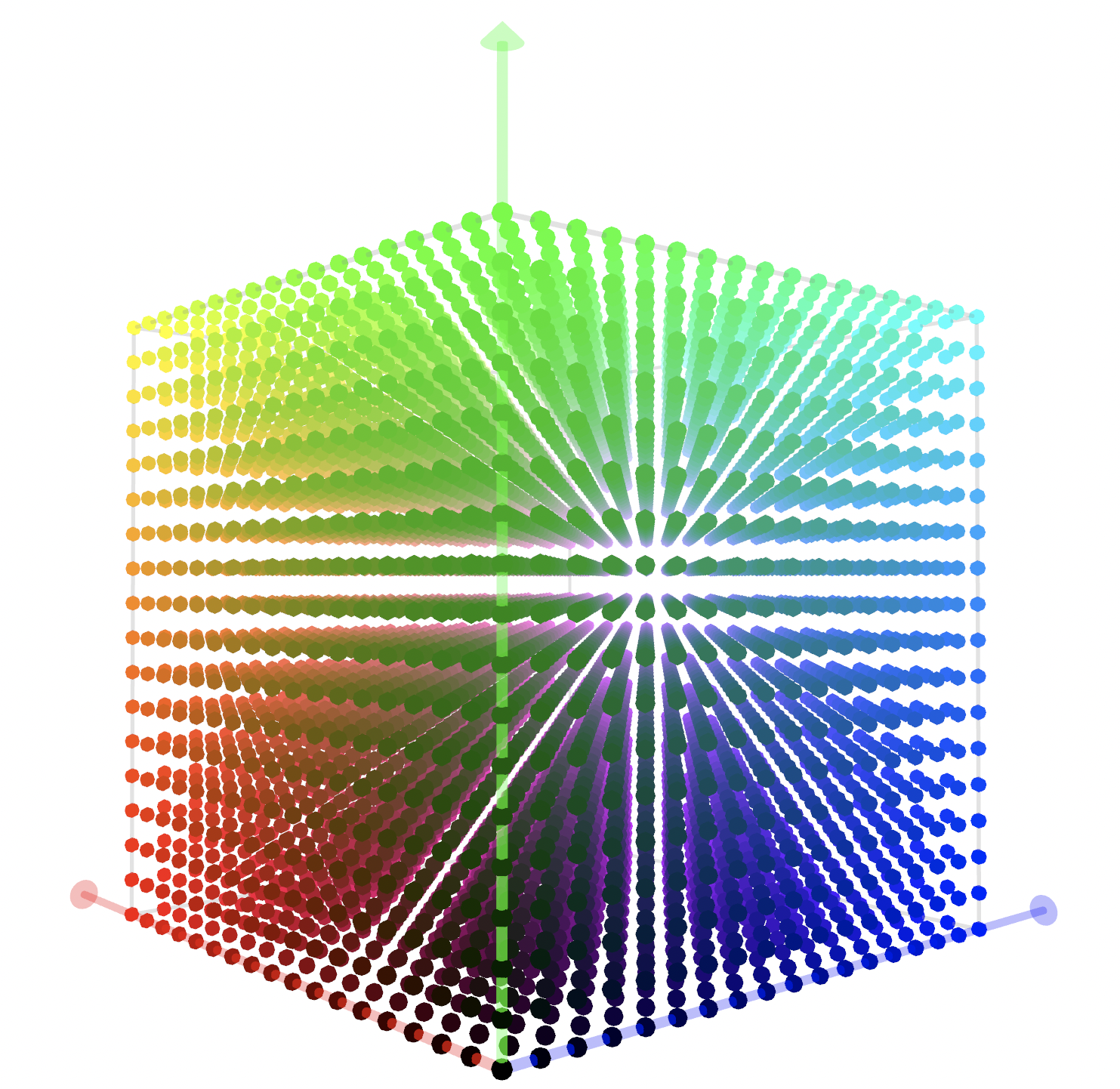
LUTs, or Look-Up Tables, are a standard tool used in digital image processing. They are a set of data that can be used to transform the colors and tones of an image or video in a predetermined way. LUTs are typically used in the post-production process to achieve a desired visual look or to match the colors of different shots in a project.
The proliferation of LUTs on digital marketplaces such as LUTs.store, FixThePhoto, Movie LUTs, and Gumroad have made it easier for photographers and videographers to access a wide range of pre-made LUTs for their projects. These marketplaces offer a variety of LUTs for different purposes, including color grading, black-and-white conversions, and special effects.
When shooting for using LUTs, it’s important to capture as much dynamic range and color information as possible; this will give you more options in the post-production process and allow you to achieve a more realistic and balanced final image.
They can help you consider the look you want or be reassured you will get the look you want to achieve and the overall aesthetic of your project. LUTs can be a valuable tool for adding visual interest and enhancing the colors of an image. Still, they can also be overused and detract from the overall look of a project.
LUTs work best when used with a flat or logarithmic color profile, such as sLog2 or sLog3, as this allows for more flexibility in the color grading process.

Image via Phil Wesson – Color Grading, LUTS and FilmConvert
If your camera doesn’t shoot in a logarithmic color profile, such as sLog2 or sLog3, you can still use LUTs in your post-production process. However, you may have less flexibility in color grading than the data from a log profile provides a broader range of colors to work with.
To use LUTs with a non-log profile, you will need to convert your footage to a log color space using a LUT or plugin. This will allow you to apply LUTs like you would with log footage.
Alternatively, you can use LUTs in a more limited way by applying them as a simple color filter. This can be done in most video editing software by applying the LUT as a color correction effect and adjusting the intensity to taste.

example of movie LUT from the film The Joker via Movie Luts
It’s also worth noting that some LUTs are specifically designed to be used with non-log footage, so check the description of the LUT before using it to ensure it will work with your footage.
A 3D LUT, or 3D cube LUT, is a specific type of LUT that uses a three-dimensional grid of color data to transform an image. This allows for greater control over the colors in an image and can be used to create more complex and nuanced color grades.
LUTs are a valuable tool for achieving a desired visual look in post-production, but it’s essential to use them with consideration and in the proper context. By carefully choosing the correct LUT for your project and shooting with an eye toward post-production, you can create stunning and professionally polished images and videos.
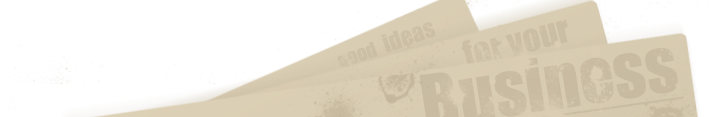
Comments are closed.