
 I had a pretty mission-critical shoot this week after owning my Insta360 ONE RS 1-Inch for only a couple of weeks, and these are the settings and workflow I used to ensure everything came out well. The setting may vary for you, but I hope it helps if you’re looking for some good starting points.
I had a pretty mission-critical shoot this week after owning my Insta360 ONE RS 1-Inch for only a couple of weeks, and these are the settings and workflow I used to ensure everything came out well. The setting may vary for you, but I hope it helps if you’re looking for some good starting points.
Camera Setting
- Set Sharpen to Low
- Set color to Standard
- Set shooting resolution to 6K
- Frame rate: 30fps
Notes:
- It heats up pretty fast. You can reduce this by turning off Wifi Auto all the time to On/Off.
- The same goes for the battery; turn that off to reduce battery drain
- Definitely get screen protectors. Whether or not you shoot with them on, the lenses are far too fragile and precious to leave unprotected except for when shooting.
- I used a tent-pole velcro strap sandbag to wrap about the base of the extended selfie stick. Even in wind, it did the trick and held perfectly.
Insta360 Studio software:
- Open your files via the LRV format and copy all sides of the video with it to your local drive
- Your work will be saved in the INVS file.
Exporting:
- I set mine to 360, H.265 mp4, 60mpbs, Optical Flow stitching, Calibration off
Post-processing
- I ran some tests with Topaz Video AI – using the Theia algorithm. I found setting Sharpness to 20, Revert Compression to 20, Reduce Noise to 10 did a pretty good job of cleaning up a bit of aliasing and artifacts, and sharpening a bit of detail without introducing any new artifacts or looking digitally altered.
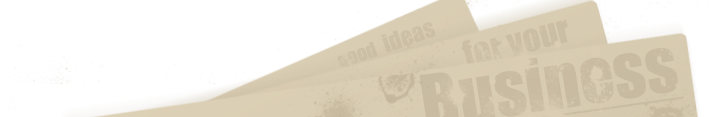
Comments are closed.