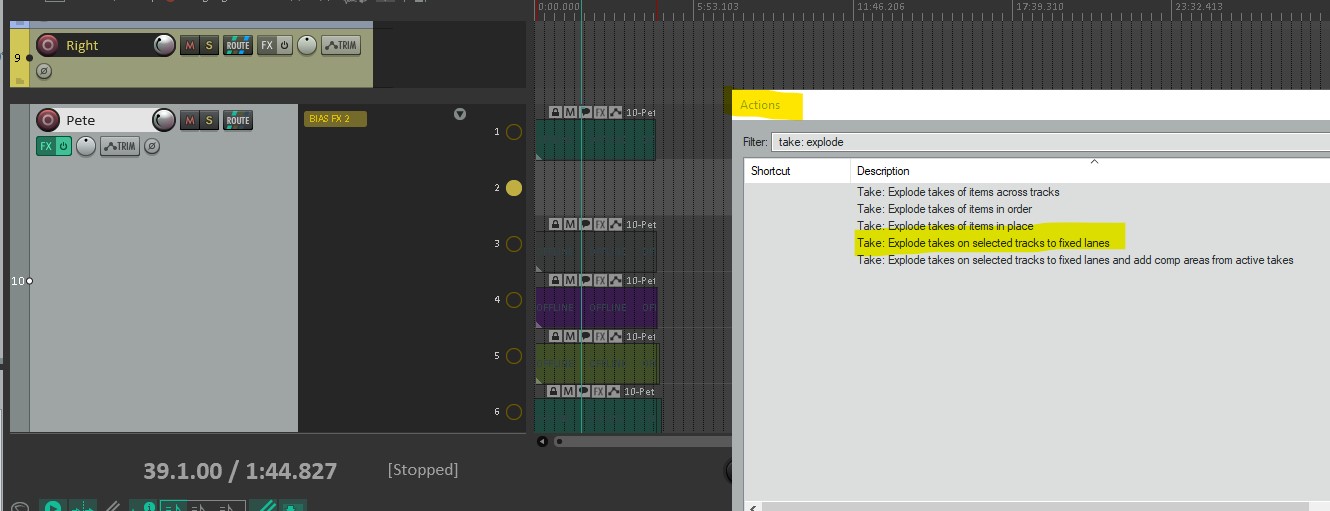
There are various actions you can use:
- Track properties: Fixed item lanes (convert takes to lanes)
- Take: Explode takes on selected tracks to fixed lanes
- Take: Explode takes on selected tracks to fixed lanes and add comp areas from active takes
“Be aware that although exploding takes to lanes should be reliable, the inverse action to implode lanes back to takes is best efforts only. Lanes can represent a lot more information than takes, so the result of trying to implode back to takes may lose information and have an unexpected result in some cases.”
Comping Multiple Takes Lanes at Once:
So what happens when you want to comp all your drum takes at once? Does it still work like takes used to (which was not fun in Reaper)
Group your tracks at the track level with media/razor editing in the grouping menu, and all will behave as it should.
Thanks Myk – mod at the Reaper forums / Mike at ‘Let’s Talk About Reaper‘ for the tips
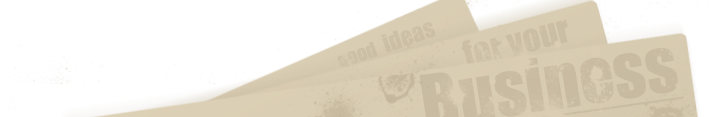

Comments are closed.