
Fast, Efficient 360 Degree Spherical Video Editor
I can’t believe I’m writing this, but finding the right software that balances functionality, speed, and usability can be a challenge in video editing, and with spherical video in particular. In fact, it has gotten so bad that I started using LLMs and Visual Studio Pro to write my own. I had become so sick of the bloaty, crunchy, hangy, subscription model-based options out there.
However, one software stands out from the crowd when editing 360° video: NCH VideoPad Pro. VideoPad is my go-to choice for 360° video editing in 2024.
Bloat-Free and Efficient
Unlike other video editing software that can be bloated with unnecessary features, VideoPad is streamlined and efficient. It focuses on providing the tools you need without slowing down your system, making it an excellent choice for those who value speed and efficiency in their workflow.
Preview 360° Videos
One of VideoPad’s standout features is its ability to preview 360° videos in real-time. It auto-generates preview proxies for stable playback. In the options, you can set the angle of view for your equirectangular viewer, which allows you to view your footage from all angles. The standard 90 degrees is the default, but the options are nice.

The editor defaults to Ripple editing, but you can Split a clip with simple mouse clicks and then press ALT/Option to move the start or end of a clip without closing the gap automatically.
Spherize Text Correctly
Adding text to 360° videos can sometimes be needlessly tricky and convoluted, but VideoPad makes it easy. With its ability to correctly spherize text, you can easily add captions, titles, and other text elements to your 360° videos and move them vertically or horizontally. I recommend copying your text and placing it on the front and back of the sphere so viewers can find it anywhere they look.
Creating credit scrolls can be time-consuming, but VideoPad simplifies the process. Its user-friendly interface allows you to easily create smooth, professional-looking credit scrolls with presets for your 360° videos, top to bottom or bottom to top.
High-Quality Rendering
VideoPad excels at rendering high-quality 360° videos. It supports lossless video rendering, including the efficient H.265 codec (which you can unlock for about 3 bucks) and some of the fastest video processing. You can also enable GPU support to make this even quicker and more robust. Thus, you can create stunning 360° videos without sacrificing quality or time. Unfortunately, it isn’t frame size-independent, so you cap out at just over 4K. Hopefully, we might see 6 or even 8 K support in future updates.
Seamless YouTube Uploads
With VideoPad, you can render your 360° video and upload it directly to YouTube. It even handles injecting the required metadata that tells YouTube it’s a 360° video. This seamless integration makes sharing your 360° creations like a wickedly helpful macro.
Support for 32-bit VSTs and VirtualDub Plugins
VideoPad supports 32-bit VSTs, allowing you to use a wide range of audio plugins to enhance your 360° videos. It also supports additional VirtualDub plugins, giving you even more customization options.
Room for Improvement and Wish List
The UI of VideoPad, like most NCH products, is a bit dated-looking but is improving with every release, but at least the Favorites tab allows you to customize the menu bar with the most used features, enhancing workflow speed.
- Areas for improvement in VideoPad:
- Lacks support for 64-bit VST plugins.
- Missing a search function in the Video FX windows.
- No easy-to-access keyboard shortcuts menu. (there is a hard-find help page)
- Absence of proper color correction wheels and videoscopes.
- Additional features that would be nice to have:
- A dedicated ripple-edit toggle on-off option.
- A more robust audio bus mixer. (or a mixer view at all, for that matter).
- Add effects to Master Audio buss.
- Add J K L playback controls.
- Track-based audio and video FX
- Allows you to import 3D LUTS.
- Has implemented the video Stabilizer and Sharpener from VirtualDub.
- Set in and out points on the Sequence for render.
- End-to-end publishing 360 videos to YouTube flow
- Per audio-clip volume
A Surprising Solution for 360° Video Editing
Compared to other video editing software like Adobe Premiere Pro, Vegas Pro 21, and DaVinci Resolve, VideoPad stands out for its speed, efficiency, and ease of use. While these other programs may offer features like stitching and powerful color correction, they can be slow, chunky, and cumbersome.
If you already have stitched spherical Video, however, VideoPad, on the other hand, provides a streamlined, user-friendly experience for getting 360° video done properly and fast, especially on your laptop.
Note I am not an affiliate, marketer, or otherwise for NCH. I get nothing from sharing this except the pleasure of hopefully sparing someone the grief and having a better day making what they love.
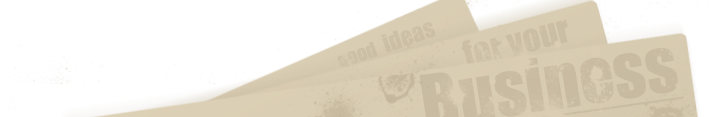
Comments are closed.