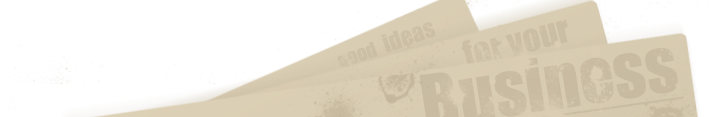DIGITAL ROUTING FOR LIVE MUSIC STREAM BROADCAST I swear getting to the answer of the goal in the title can make you wish you were never born. I am going to forego all the flavor text and get to the point. After watching many different videos and reading forums on the subject, this guy’s video […]