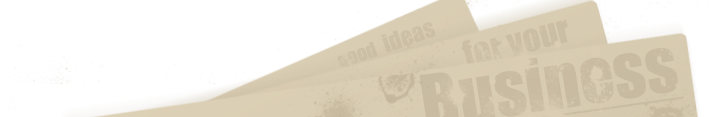Tip 1: How to Record Live from One Track To Another Say you are doing a live performance pass and tweaking random parameters on the fly that you don’t want to record as automation. Here is how you do it: Make a Send from the Source Track to a New Track by dragging from the […]